CyanogenMod is a free, community built, aftermarket firmware distribution of Android 5.0 (lollipop), which is designed to increase performance and reliability over stock Android for your device.
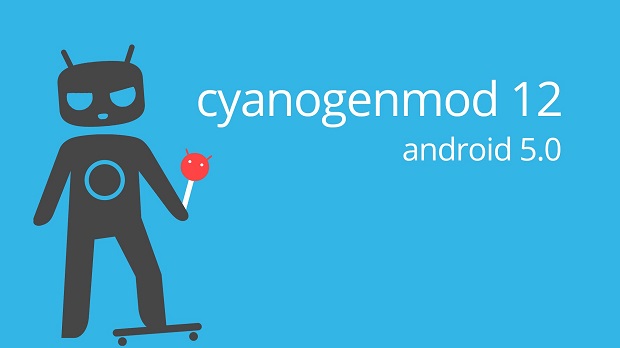
CyanogenMod is based on the Android Open Source Project with extra contributions from many people within the Android community. It can be used without any need to have any Google application installed. Linked below is a package that has come from another Android project that restore the Google parts. CyanogenMod does still include various hardware-specific code, which is also slowly being open-sourced anyway.
All the source code for CyanogenMod is available in the CyanogenMod Github repo. And if you would like to contribute to CyanogenMod, please visit out Gerrit Code Review.
Samsung Galaxy Grand 2 device-specific source code :
Device: https://github.com/mukulsoni/android...samsung_ms013g
https://github.com/mukulsoni/android...samsung_ms013g
Vendor: https://github.com/mukulsoni/android...samsung_ms013g
Kernel: https://github.com/mukulsoni/android...samsung_ms013g
Please note that this ROM is currentely under development and here is for testing purpose only. Developers are welcome to join me to make this ROM stable/workable. Please PM me if you want to join.
Download ROM:-
See the Post # 2
Not Working:-
This ROM works only on SM-G7102 model, Please don't ask about other Grand 2 family devices
Installation :-
Developer
mukulsoni
ROM OS Version: 5.0.x Lollipop
Based On: CyanogenMod
Version Information
Status: Stable
Credits :-
Created 2014-11-22
Last Updated 2015-04-02
If you like my work and want to support it, please Donate. Click "Donate to Me" button on the left panel. Please consider my hardwork by donating, It's always motivating me work more harder
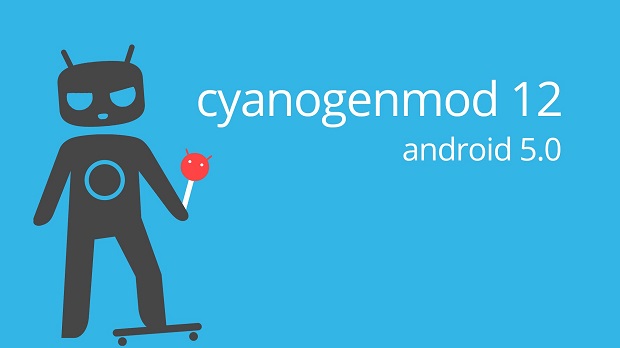
Code:
/* * Your warranty is now void. * * I am not responsible for bricked devices, dead SD cards, * thermonuclear war, or you getting fired because the alarm app failed. Please * do some research if you have any concerns about features included in this ROM * before flashing it! YOU are choosing to make these modifications, and if * you point the finger at me for messing up your device, I will laugh at you. */
All the source code for CyanogenMod is available in the CyanogenMod Github repo. And if you would like to contribute to CyanogenMod, please visit out Gerrit Code Review.
Samsung Galaxy Grand 2 device-specific source code :
Device: https://github.com/mukulsoni/android...samsung_ms013g
https://github.com/mukulsoni/android...samsung_ms013g
Vendor: https://github.com/mukulsoni/android...samsung_ms013g
Kernel: https://github.com/mukulsoni/android...samsung_ms013g
Please note that this ROM is currentely under development and here is for testing purpose only. Developers are welcome to join me to make this ROM stable/workable. Please PM me if you want to join.
Download ROM:-
See the Post # 2
Not Working:-
- Second SIM incomig voice only
- Everything
This ROM works only on SM-G7102 model, Please don't ask about other Grand 2 family devices
Installation :-
- Download ROM and GAPPS (link post #2) and save it to external sdcard root directory
- Reboot device into recovery http://www.mediafire.com/download/dx....5.1-mukul.zip or any existing KITKAT supported Recoveries (CWMod 6.0.4.8 + or TWRP 2.7 + or Philz)
- Wipe Data, Cache, Dalvik Cache
- Format System and Boot
- Select Install ROM from External SDcard
- Install GAPPS from External SDcard
- After successful installation, reboot device
- First boot will take 2-3 minutes time
- Voilla!!! You have a lollipop in your hand now.

- Download ROM (Obiviously)
- Reboot to recovery
- DON'T WIPE DATA OR FACTORY RESET
- Wipe only cache and dalvik
- Flash rom and reboot
- Done.
Developer
mukulsoni
ROM OS Version: 5.0.x Lollipop
Based On: CyanogenMod
Version Information
Status: Stable
Credits :-
- CyanogenMod
- @Rox , @ rhar**** And my KitKat grand 2 mates @aapav01 @Rutvikvr @##W4TCH0UT##
- Device tree based on @dhacker29 , @LuK1337 and @andixlm
Created 2014-11-22
Last Updated 2015-04-02
If you like my work and want to support it, please Donate. Click "Donate to Me" button on the left panel. Please consider my hardwork by donating, It's always motivating me work more harder

Updated stable version 3.2+
0 comments :
Post a Comment