-
Blogger Comment
-
Facebook Comment
Subscribe to:
Post Comments
(
Atom
)
Powered by Blogger.
About Me
Blog Archive
-
▼
2015
(53)
-
▼
April
(23)
- MOTO E (2nd Gen) Smart Phones ::
- Some shortcuts for android
- Get The Latest Asus ZenPhone 2 Android 5.0 at Disc...
- Top 10 Best Free Android Apps To Boost Performance...
- Top 5 Best Android PC Suite for Windows / Linux
- MoKee [ROM][4.4.x][OFFICIAL][CANCRO]
- How to Install CyanogenMod on the Motorola Moto G
- Advanced Lollipop Framework For Xperia ZU, Z1C, Z2...
- Samsung Galaxy S6 common features
- How to easily edit/modify .apk files!
- how to develop apk apps
- how to use freedom app android
- What will the next Android OS be called after Loll...
- Android 5.0 Lollipop: How to Enable, Remove or Res...
- Google throws nearly a billion Android users under...
- 16 Things You Can Do In Android Lollipop That You ...
- ROM ported & fixed for Micromax A120 (Wiko Base).
- [Stable][ROM][5.0.2][Lollipop]CyanogenMod 12 Unoff...
- ANDROID LOLLIPOP ROM (Lava iris X1)
- How to recover from a bootloop
- Enable User Mode in Jelly Bean, KitKat and Lolipop
- CREATE A OWN LOGO FOR BOOT _android
- CREATE A OWN LOGO FOR BOOT _android
-
▼
April
(23)
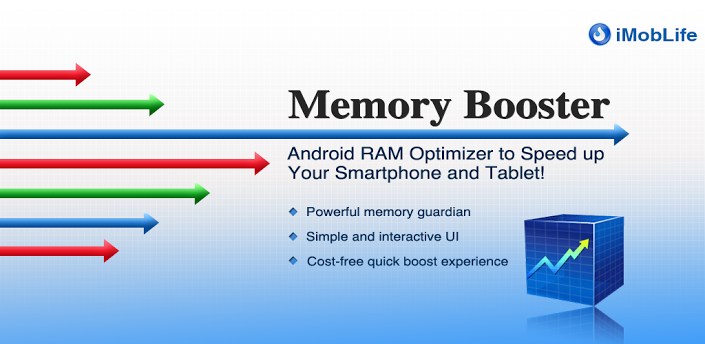


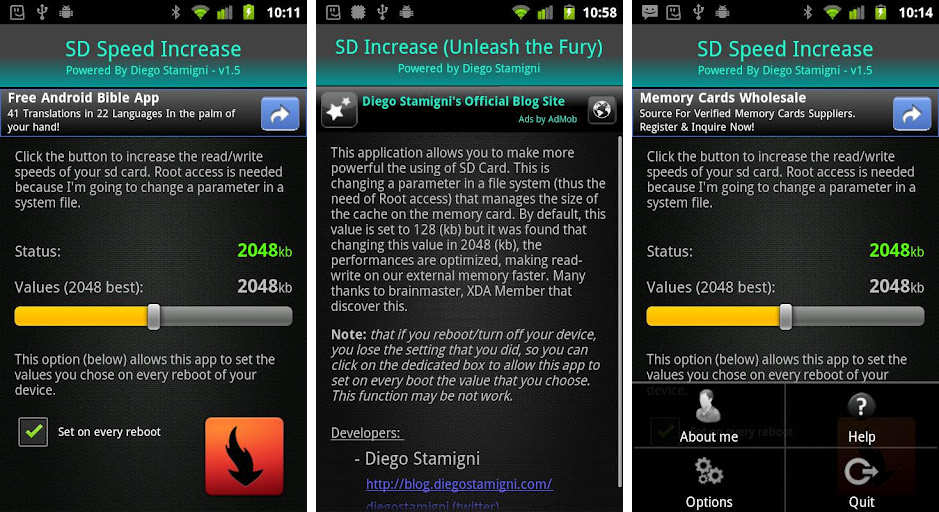

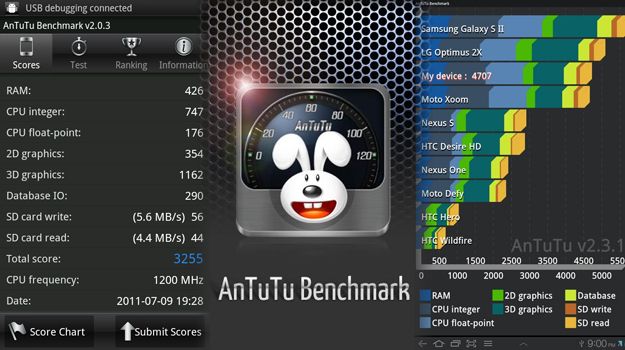

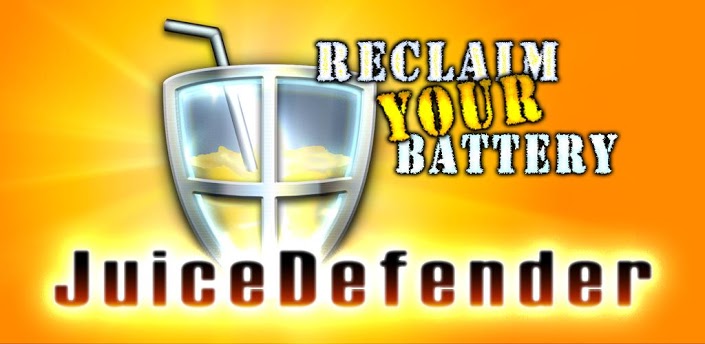


0 comments :
Post a Comment